springboot+spring security配置swagger2
这里springboot整合springsecurity就不说了,上篇文章就有:https://www.cnblogs.com/qiantao/p/14605154.html
springboot版本:2.3.7、swagger2版本:2.9.2
1、pom.
<!-- SpringSecurity 安 全 框 架 --><dependency> <groupId>org.springframework.boot</groupId> <artifactId>spring-boot-starter-security</artifactId></dependency><!-- swagger2 接 口 文 档 --><dependency> <groupId>io.springfox</groupId> <artifactId>springfox-swagger2</artifactId> <version>2.9.2</version></dependency><!-- swagger2 UI --><dependency> <groupId>io.springfox</groupId> <artifactId>springfox-swagger-ui</artifactId> <version>2.9.2</version></dependency>
2、目录
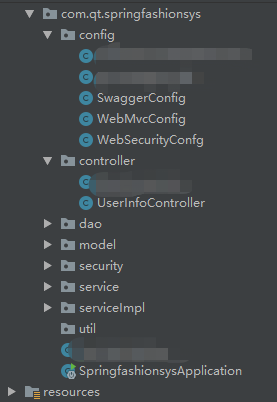
3、SwaggerConfig配置类
/** * @Author qt * @Date 2021/4/8 * @Description Swagger2接口配置 */@Configuration@EnableSwagger2// 该注解开启Swagger2的自动配置public class SwaggerConfig { @Bean public Docket createRestApi() { return new Docket(DocumentationType.SWAGGER_2) .pathMapping("/") .select() //api扫描的Controller包名 .apis(RequestHandlerSelectors.basePackage("com.qt.springfashionsys.controller")) .paths(PathSelectors.any()) .build() .apiInfo(apiInfo()); } private ApiInfo apiInfo() { return new ApiInfoBuilder() .title("API接口文档")//标题 .description("服装管理系统")//描述 .termsOfServiceUrl("qt个人demo")//服务的团队 .contact(new Contact("qt", "blog.csdn.net", "xxxxxxxx@163.com"))//作者的信息 .license("The Apache License")//授权信息 .licenseUrl("http://www.baidu.com")//授权的url .version("1.0.0")//版本号 .build(); }}4、swagger在Controller接口中添加文档说明
/** * @Author qt * @Date 2021/3/25 * @Description */@Api(value = "服装管理业务接口", tags = { "服装管理业务接口" }, hidden = true)@Controller@RequestMapping("/user")public class UserInfoController { private Logger logger = LoggerFactory.getLogger(getClass()); @Resource private UserInfoService userInfoService; /** * 根据用户名获取用户信息 * @param username 用户名 * @return 用户信息 */ @ApiOperation(value = "XXX接口描述") @ApiImplicitParams({ @ApiImplicitParam(name = "username", defaultValue = "user", value = "用户名", required = true, dataType = "String", paramType = "query") }) @GetMapping("/getUserInfo") @ResponseBody public User getUserInfo(@RequestParam String username){ return userInfoService.getUserInfoByUsername(username); }}5、启动项目,访问 localhost:8080/springfashionsys/swagger-ui.html 页面直接跳转到如下页面
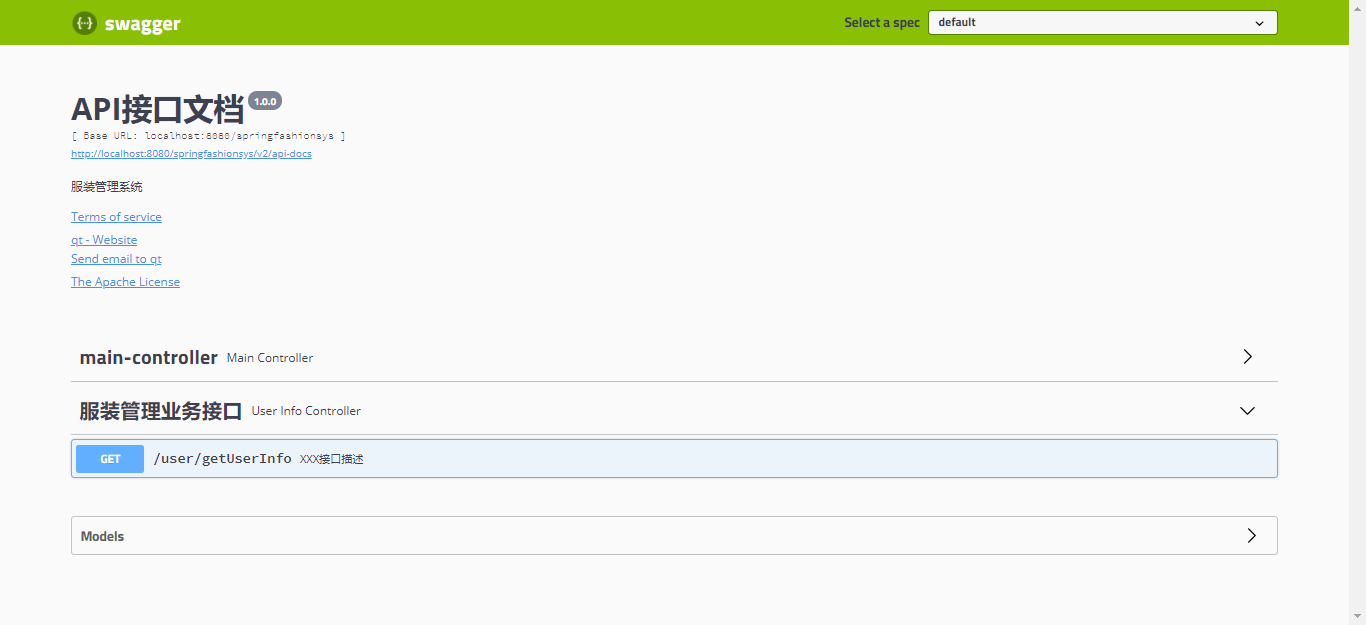
接口文档页面:

6、配置不拦截swagger
如果项目加了过滤器或拦截了swagger就无法访问到,可能会报404,也可能报下图错误,所以需要配置不拦截swagger,这里项目中整合了security可能有些不同,相关文件位置可以看我上篇文章springboot整合springsecurity。

6.1 在WebSecurityConfg配置类中添加:
@Overridepublic void configure(WebSecurity web) throws Exception { web.ignoring() //配置静态文件不需要认证 .antMatchers("/static/**") //配置swagger2不需要认证 .antMatchers("/v2/api-docs", "/configuration/security", "swagger/**", "/swagger-resources", "/swagger-resources/**", "/swagger-ui.html", "/swagger-ui.html/*", "/webjars/**");} 6.2 WebMvcConfig配置类:
/** * @Author qt * @Date 2021/3/19 * @Description */@Configurationpublic class WebMvcConfig extends WebMvcConfigurationSupport { /** * 配置静态资源 * @param registry */ @Override protected void addResourceHandlers(ResourceHandlerRegistry registry) { //配置静态文件不需要认证,解决静态资源被拦截的问题 registry.addResourceHandler("/static/**").addResourceLocations("classpath:/static/"); //配置swagger2不需要认证 registry.addResourceHandler("/swagger-ui.html") .addResourceLocations("classpath:/META-INF/resources/"); registry.addResourceHandler("/webjars/**") .addResourceLocations("classpath:/META-INF/resources/webjars/"); super.addResourceHandlers(registry); }}demo地址 />
原文转载:http://www.shaoqun.com/a/684753.html
斑马物联网:https://www.ikjzd.com/w/1316
camel:https://www.ikjzd.com/w/331.html
springboot+springsecurity配置swagger2这里springboot整合springsecurity就不说了,上篇文章就有:https://www.cnblogs.com/qiantao/p/14605154.htmlspringboot版本:2.3.7、swagger2版本:2.9.21、pom.<!--SpringSecurity安全框架--><de
zen cart:https://www.ikjzd.com/w/1282
hemingway:https://www.ikjzd.com/w/2344
new old stock:https://www.ikjzd.com/w/2341
螺旋式爆款打造中的几个问题与解答:https://www.ikjzd.com/home/136091
7 大招,教你全方位无死角获取关键词:https://www.ikjzd.com/home/132222
三个人一起 啊~~~好爽 寂寞难耐的人妻彻底沦陷:http://lady.shaoqun.com/a/274345.html
没有评论:
发表评论